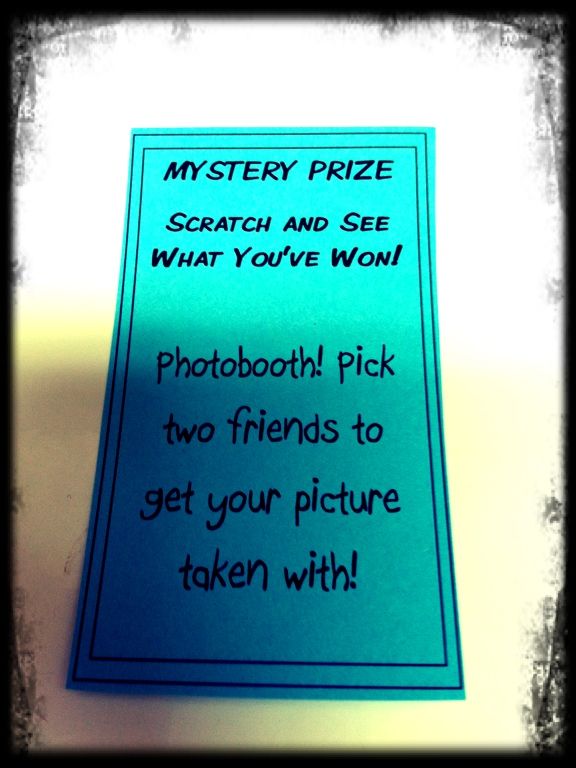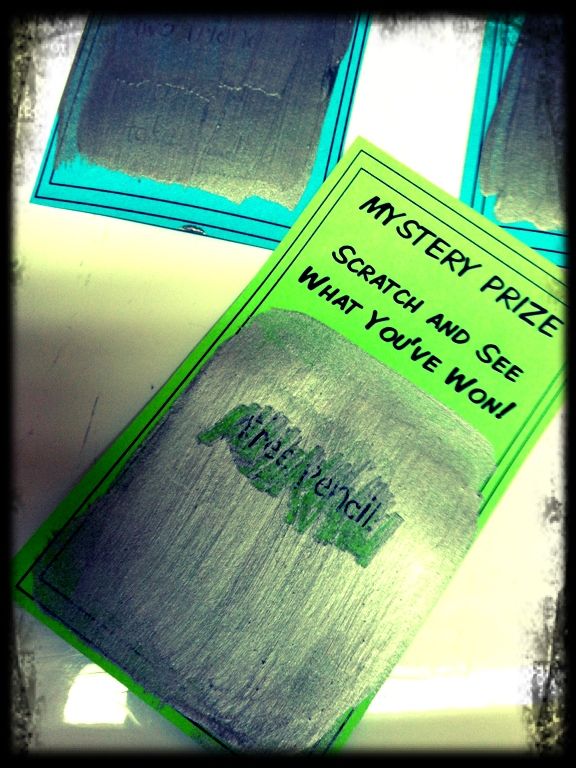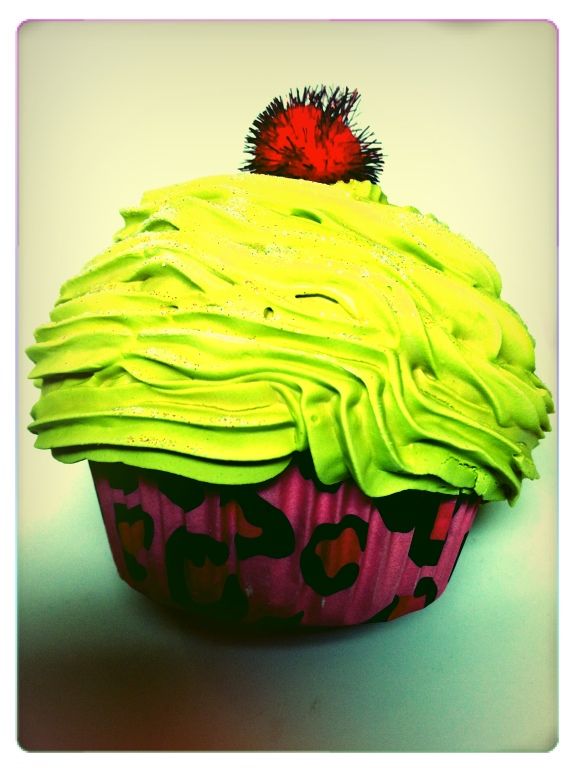I can't believe there is only one week left of iTeach1:1 and Learning to the Core's weekly linky party! This week's theme is Technology Management and Organization, and let me tell you, I'm all for learning new organization tips!
ORGANIZE:
I'm sure you've seen the pins on Pinterest, like this one HERE. When the iPad cart was first brought to my room this year, I was eager to change the miscellaneous backgrounds into our classroom number system. This was an easier system for my students to ensure that they had the correct iPad on their desks (instead of checking the label sticker on the back).
**No need to panic for me; I don't actually have 30 students! Number 30 is for me to use, yay!!!**
Did you notice, on my home screen the "Class Website" button? Our district's Technology Coordinator showed me this easy trick and I became in LOVE with! In case I wasn't the last person to learn this trick, I figured I'd clue you in. By hitting the arrow button at the top left of my screen a group of options appears. Just click "Add to Home Screen" and VOILA! You've just added a button!
By adding our class website as a button, my students were able to have much easier access to the site, and kept our lessons moving smoothly!
RULES:
Clearly stating rules and expectations are of course important, that goes without saying. In my room our set of rules were posted underneath a sign saying "iCare About My iPad". I apologize for the lack of photos, hopefully I'll be able to add more once I get into my classroom.
*Photo from: http://www.apple.com/education/labs/
HELPERS:
At the end of each day, my students are dismissed as groups to return their iPads into the card, before retrieving their homework. There is a specific walking path that the students follow, which limits areas from over crowing and students bumping into one another. Two students each week have the job "Tech Team", these students are responsible for checking to make sure each iPad has been returned to the cart AND they are responsible for charging the iPads. I then check the cart before buses are called and lock the iPads up for the night.
These systems have worked well for me and I am eager to learn more tips. Thanks for reading and be sure to check out the link party by clicking on the button above!